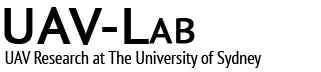A series of posts to familiarise with PX4 set up and development
Setting Up OrangePi as a Plug-and-Play MP3 Player
A very short tutorial on how to set up an OrangePi (you can use any single board computer like RaspberryPi, in fact, any computer running linux) to play a specific mp3 file on boot. It
Video: Alan’s Adventure
This is a short video documenting our recent progress on aerial manipulation. We used PX4, ROS and Optitrack to achieve autonomous perching using a simple quadrotor. https://youtu.be/XjAHYiE-JD4
Adapting UAV Control for Latency
This article discusses my undergraduate thesis project, working on flying drones with latency
PX4 Research Log [13] – PX4 Off-board Control with MAVROS (2)
In the last tutorial we have set up the ROS environment to use MAVROS to talk to PX4. In this tutorial we will run a small example program to autonomously hover a simulated vehicle. Simulation
PX4 Research Log [12] – PX4 Off-board Control with MAVROS (1)
Companion computer is a very efficient way to control your PX4 vehicle in off-board mode. We have tested various methods and we have concluded Robot Operating System (ROS) is the best way. Here is a
An Introduction to Building Your First Quadrotor
This article gives some useful tips and addresses some common issues found when building your first quadrotor.
Building a Tailsitter UAV
Tail sitters are pretty much the coolest flying machine ever, who wouldn’t want to fly like superman?
Resources
Here is a list of good links to find information about various topics related to UAV work:
PX4 Research Log [11] – Adding a new flight mode (create application)
In the last post we have set up the PX4 source code for our new flight mode, the flip mode. In this post I will continue finishing the flip mode by creating a new application
How to set up an ARM cross-compiler toolchain for macOS
Here’s how to create your own, shiny ARM gcc cross-compile toolchain for your Mac.
PX4 Research Log [10] – Adding a new flight mode (Preparation)
If you have programmed Ardupilot and now you switch to PX4, you would really appreciate how easy it is to implement a new flight mode in Ardupilot... PX4 is really good if you just want
PX4 Research Log [9] – Analyzing flight on Ubuntu
There are two ways to analyze your PX4 flight as I know, the ".px4log" file generated by PX4, and the ".mavlink" file generated by QGroundControl. 1. ".px4log" with FlightPlot The ".px4log" format is the log
PX4 Research Log [8] – Hardware In the Loop (HITL) Simulation using jMAVsim on Ubuntu 14.04
In most cases, Software In the Loop (SITL) is sufficient for testing your flight controller code. But in other cases, you may want to use Hardware In the Loop (HITL) simulation to validate that your
PX4 Research Log [7] – A closer look at mc_att_control
"mc_att_control" is responsible for PX4 multicopter attitude control, this application can be found in "Firmware/src/modules/mc_att_control". Here is what I understand about this application. Start Similar to "mc_pos_control", this application is started by script "rc.mc_apps" on
PX4 Research Log [6] – A closer look at mc_pos_control
The application responsible for multicopter position control exists in "Firmware/src/modules/mc_pos_control". I will describe what I understand about this application as much as I can in this blog. Start The application is started by the script
PX4 Research Log [5] – Multicopter software in the loop simulation on Ubuntu
Testing development code on a flying platform is always risky, one small bug in the code could cause your beloved airframe go straight into the bin. To avoid that, always check your code stability in
PX4 Research Log [4] – A first look at PX4 architecture, example code, uORB and NSH script
If you have done Ardupilot or Arduino source code development, the first thing you do when you clone source code from Github is probably looking for the main function. This is exactly what I did.
PX4 Research Log [3] – Connect to Pixhawk via Serial in Ubuntu
Being able to connect to PX4 via Serial is essential for development. It allows you to run individual apps in PX4 and it provides a straight forward interface for debugging. I have successfully connected to
PX4 Research Log [2] – Set up PX4 development environment on Ubuntu
The best development environment for PX4 is using Eclipse as IDE in Ubuntu. There are also many other ways to do it. I have included in this log what is working for me and how
PX4 Research Log [1] – Set up a multicopter with PX4 autopilot
The first thing to do before more in-depth research is to actually use PX4 autopilot to fly something. This is a relatively straight forward process once you have a multicopter that is healthy and ready