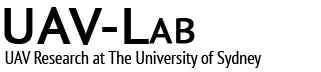Setting Up OrangePi as a Plug-and-Play MP3 Player
A very short tutorial on how to set up an OrangePi (you can use any single board computer like RaspberryPi, in fact, any computer running linux) to play a specific mp3 file on boot. It is convenient if you always need to play this audio file and you want it to play as soon as